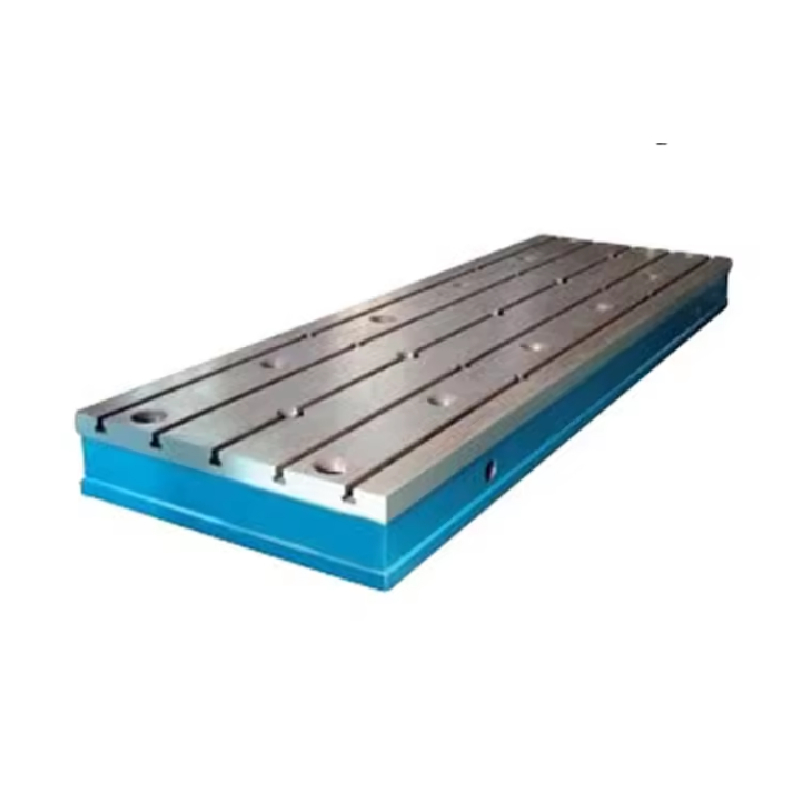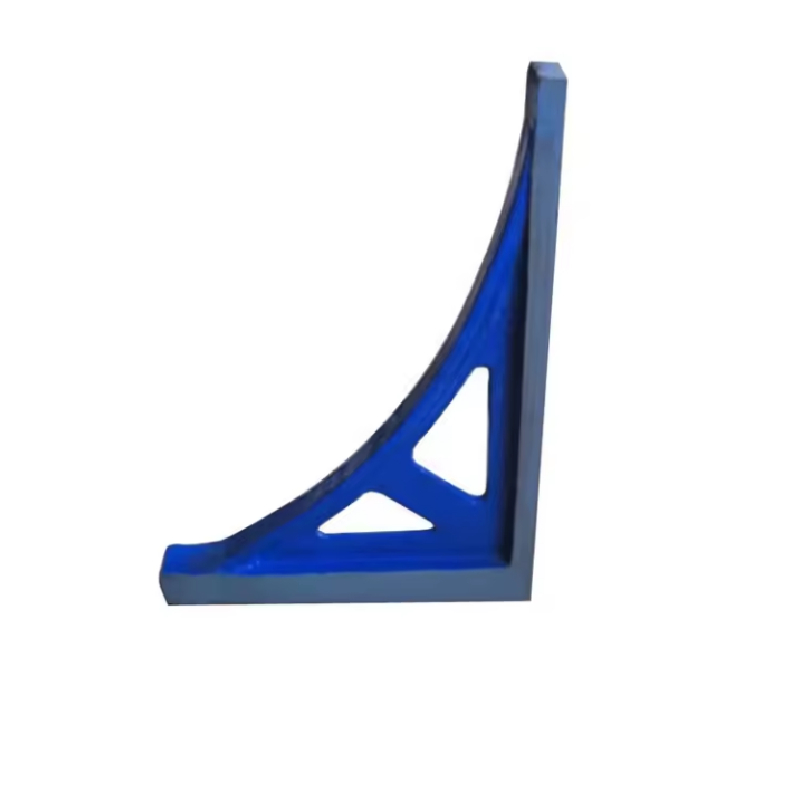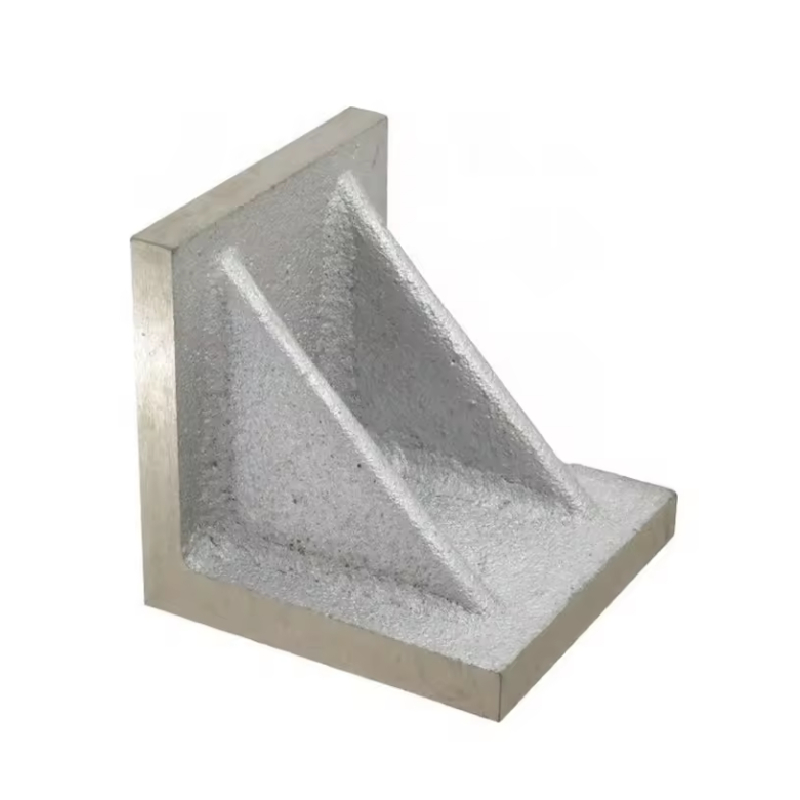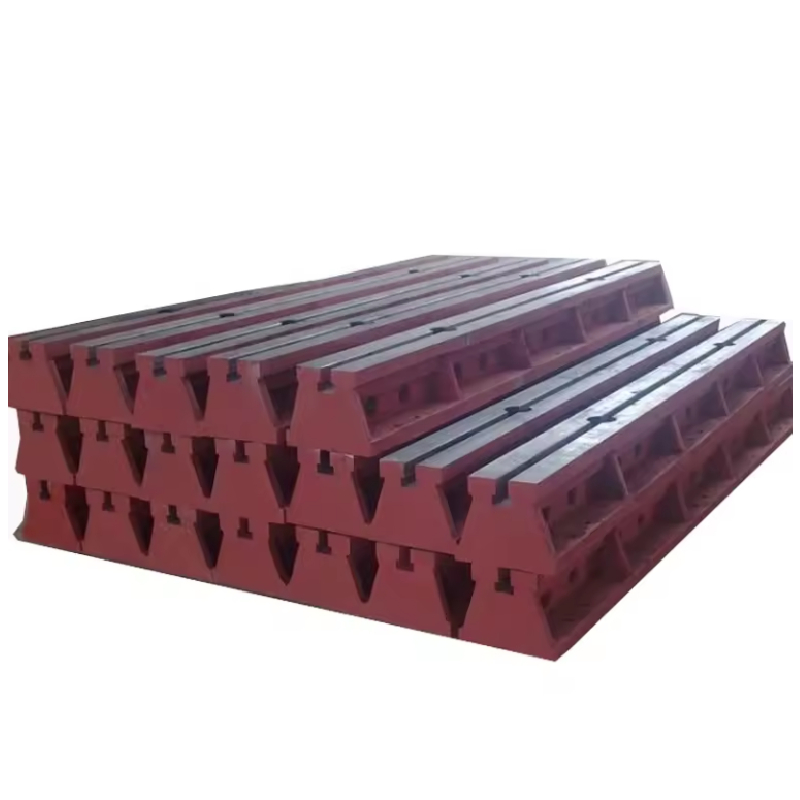Dec . 11, 2024 06:12 Back to list
Measuring Thread Size Accurately with a Thread Gauge Tool
Using a Thread Gauge An Essential Tool for Precision Measurement
In various fields of engineering, manufacturing, and construction, precise measurements are paramount. One of the indispensable tools to achieve this accuracy is the thread gauge. This instrument is essential for anyone who works with threaded components, as it aids in verifying the size and pitch of threads. In this article, we will explore what a thread gauge is, the types available, and how to effectively use it.
Understanding Thread Gauges
A thread gauge, also known as a thread pitch gauge, is a tool designed to measure the pitch and diameter of screw threads. It consists of a series of metal plates or blades, each featuring different thread profiles. These profiles correspond to various standard thread patterns, allowing users to identify the thread type and size quickly.
There are two primary types of thread gauges the pitch gauge and the screw gauge. The pitch gauge typically features blades with cutouts that represent different pitches (the distance between the threads), while a screw gauge comes with a set of fixed sizes that can be matched against the thread to identify its dimensions.
The Importance of Using a Thread Gauge
Using a thread gauge is crucial for multiple reasons. Firstly, it ensures compatibility between threaded components. When assembling machinery or structures, components must fit together perfectly to avoid malfunctions. An incorrect thread size can lead to issues such as stripped threads, misalignment, or even catastrophic failure under load.
Secondly, a thread gauge helps maintain quality control in manufacturing. By regularly checking the dimensions of threaded components, manufacturers can ensure that they consistently produce parts that meet industry standards and specifications. This attention to detail not only boosts product reliability but also enhances safety for end-users.
How to Use a Thread Gauge
using a thread gauge

Using a thread gauge is a straightforward process, but precision is key. Here are the steps to effectively use a thread gauge
1. Clean the Thread Before measuring, ensure that the threaded surface is clean and free of debris. Dirt or corrosion can affect the accuracy of your measurements.
2. Select the Appropriate Blade Take the thread gauge and select a blade that you believe matches the thread pitch of the component you are measuring. If unsure, it’s advisable to try several blades until you find one that fits snugly.
3. Fit the Gauge Gently insert the selected blade into the threads of the component. It should slide in easily but fit tightly without any gaps. If it fits perfectly, you have identified the correct pitch.
4. Read the Measurement Once you have determined the right blade, read the measurement marked on it. This will indicate the thread pitch (e.g., 1.0 mm, 1.5 mm) and can also assist in identifying the thread type (e.g., metric, UNC, UNF).
5. Check for Diameter If necessary, use a screw gauge to measure the diameter of the thread for a complete assessment. Matching both pitch and diameter ensures accurate identification of the thread specification.
Conclusion
In conclusion, a thread gauge is a vital tool for anyone involved in works that require threaded components. Its ability to quickly and accurately measure thread pitch and diameter plays a critical role in ensuring compatibility and maintaining quality standards. By following the correct procedures for using a thread gauge, users can enhance their workmanship and contribute to the overall efficacy of their projects. Whether you are a seasoned professional or a hobbyist, incorporating a thread gauge into your toolkit can make a significant difference in the precision of your work.
-
Y Type Strainer Maintains System Efficiency Long TermNewsJul.15,2025
-
Valve Selection Guide for Industrial ApplicationsNewsJul.15,2025
-
Steel Fab Table Provides Durable Work Surface for WeldingNewsJul.15,2025
-
Pad Iron Provides Stable Support for Heavy MachineryNewsJul.15,2025
-
One Inch Check Valve Fits Standard Plumbing SystemsNewsJul.15,2025
-
Measuring Micrometer Ensures Precise Dimensional AccuracyNewsJul.15,2025
Related PRODUCTS